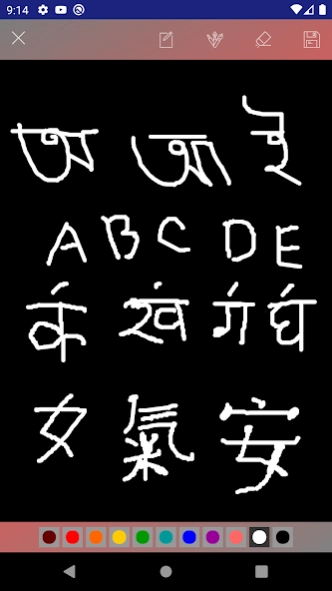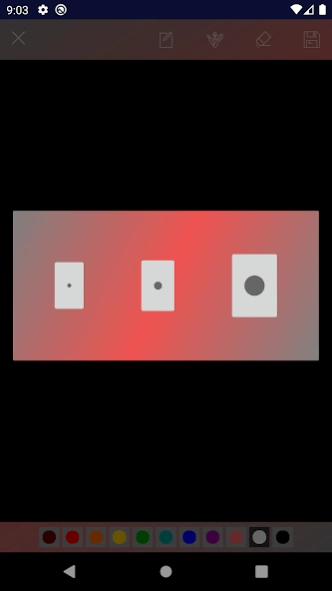Black Board 1.1
Free Version
Publisher Description
Black Board - Blackboard mobile app that helps students stay informed,up-to-date and connected
By using this Black Board app you feel that you are siting in Classroom and write letters on blackboard or real slate is in your hand.
By using “Black Board” app you can write as well as draw by finger point with involves any thing like alphabets, digit and drawing and easily erase the content by clicking eraser/duster.
Particularly motto of the app is, Teacher can teach their student by sharing screen in Online Class .
With the Blackboard app, you can:
• Quickly view updates to your courses and content
• Take assignments and tests
• View grades for courses, assignments and tests
Features -
> free and offline app
> low app size
> easy to use
> easily remove or clean board by single click
> first realistic blackboard on your mobile device
> you can play different game on slate like tic tac toe etc
> you can draw and sketch of any idea that comes in your mind
> using blackboard - magic slate parents can play with their kids and teach them
> instead of playing games this learning app plays very important role in lives
> create drawing
> undo/redo for drawing
> watch all saved drawing in app gallery
> draw or sketch anything with colors
About Black Board
Black Board is a free app for Android published in the Teaching & Training Tools list of apps, part of Education.
The company that develops Black Board is Green Bangla Studio. The latest version released by its developer is 1.1.
To install Black Board on your Android device, just click the green Continue To App button above to start the installation process. The app is listed on our website since 2020-10-22 and was downloaded 2 times. We have already checked if the download link is safe, however for your own protection we recommend that you scan the downloaded app with your antivirus. Your antivirus may detect the Black Board as malware as malware if the download link to com.greenbangla.blackboard is broken.
How to install Black Board on your Android device:
- Click on the Continue To App button on our website. This will redirect you to Google Play.
- Once the Black Board is shown in the Google Play listing of your Android device, you can start its download and installation. Tap on the Install button located below the search bar and to the right of the app icon.
- A pop-up window with the permissions required by Black Board will be shown. Click on Accept to continue the process.
- Black Board will be downloaded onto your device, displaying a progress. Once the download completes, the installation will start and you'll get a notification after the installation is finished.